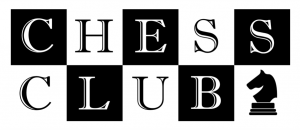Each year, the Northeast School Yearbook features pages with fifth graders’ baby photos. It’s fun to guess who’s who (there is a key provided at the end of the section) and to see how far the kids have all come!
Each year, the Northeast School Yearbook features pages with fifth graders’ baby photos. It’s fun to guess who’s who (there is a key provided at the end of the section) and to see how far the kids have all come!
How to submit your child’s baby picture to the yearbook:
a) Email a photo to [email protected] (preferred) with your child’s name in the subject line;
OR
b) Send a copy of your child’s photo to the PTO mailbox in an envelope marked “Yearbook Baby Photos” and with your child’s name.
Photo Guidelines:
- For digital photos, high resolution is best. Most photos taken with a standard digital camera will be fine, but we will contact you if a photo is too small/low-resolution to print.
- The photos should be of your child aged 0-2. The photo should have a clear view of the face; close-ups work well. The photo should ideally not have other people in it, so we can feature only your child.
- Be sure to include your child’s identification, as described above. Photos without identification will not be printed.
- Hard copies of photos will be returned via your child’s classroom teacher as soon as they are scanned.
If you have any questions, please contact Gabriella Nastasi or Anne Flounders.
Deadline to submit photos is February 2.
Advertising helps supplement this free website by DigitalPTO.com | Disable Ads Here